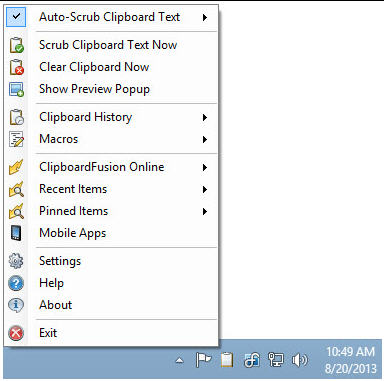 You’ve found some text you need on a web page, and so you copy it to the clipboard, paste it into a document. But now there’s a problem. Not only have you got the text, but it’s also come with links, colors, and a host of other formatting you really didn’t want at all.
You’ve found some text you need on a web page, and so you copy it to the clipboard, paste it into a document. But now there’s a problem. Not only have you got the text, but it’s also come with links, colors, and a host of other formatting you really didn’t want at all.
If this only happens occasionally then there are a few tedious workarounds you could try (copy the text into Notepad, select and copy the converted plain text to the clipboard). But ClipboardFusion will strip formatting entirely automatically -- and it comes with some other interesting clipboard options, too.
Once installed, the program runs in the background, monitoring your clipboard. Copy some formatted text there, and ClipboardFusion will immediately recognize this, remove any formatting, and display a pop-up message to warn you that this has happened.
This can sometimes have undesirable side effects. We found that we couldn’t always copy images to the clipboard (they just disappeared), which was annoying. And of course you may occasionally want to keep your clipboard formatting, anyway. Fortunately the program is very flexible, and can easily be reconfigured to suit your needs.
You might set up ClipboardFusion to scrub the clipboard only when an item is copied there twice in quick succession, for example, and this can be quite a natural way to work. You can carry on pressing Ctrl+C as normal, and only if you do so twice will any formatting be removed.
The program has customizable hotkeys, too, so you might alternatively have the clipboard cleaned only when you press a particular key combination.
This kind of cleanup capability is just the start, though. ClipboardFusion can also be set to replace any given text with a predefined string. So if you’re regularly copying text containing your old email address, say, you could set up the program to automatically replace it with your new one, an excellent time-saver.
If you need more power, the program even has the capability to run macros on your text, transforming it in any way you like. These are written in C#, so not exactly aimed at beginners, but there are some useful prebuilt macros to help you get started (change text case, make comma delimited, sort, replace spaces with hyphens, and much more).
There’s also a more powerful commercial edition available, ClipboardFusion Pro ($9 for a lifetime license). The big addition is that the Pro build saves your clipboard text online, making it accessible from other computers. It’s also available for many more platforms: OS X, Linux, iOS, Android, Blackberry, and from within a browser.
Put it all together and ClipboardFusion is a surprisingly capable tool which supports all kinds of clipboard manipulation options. If you’re tired of using Notepad to convert your clipboard contents to plain text, then this could make your life very much easier.
via BetaNews http://feeds.betanews.com/~r/bn/~3/N1zWI9yvT9s/
Aucun commentaire:
Enregistrer un commentaire